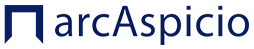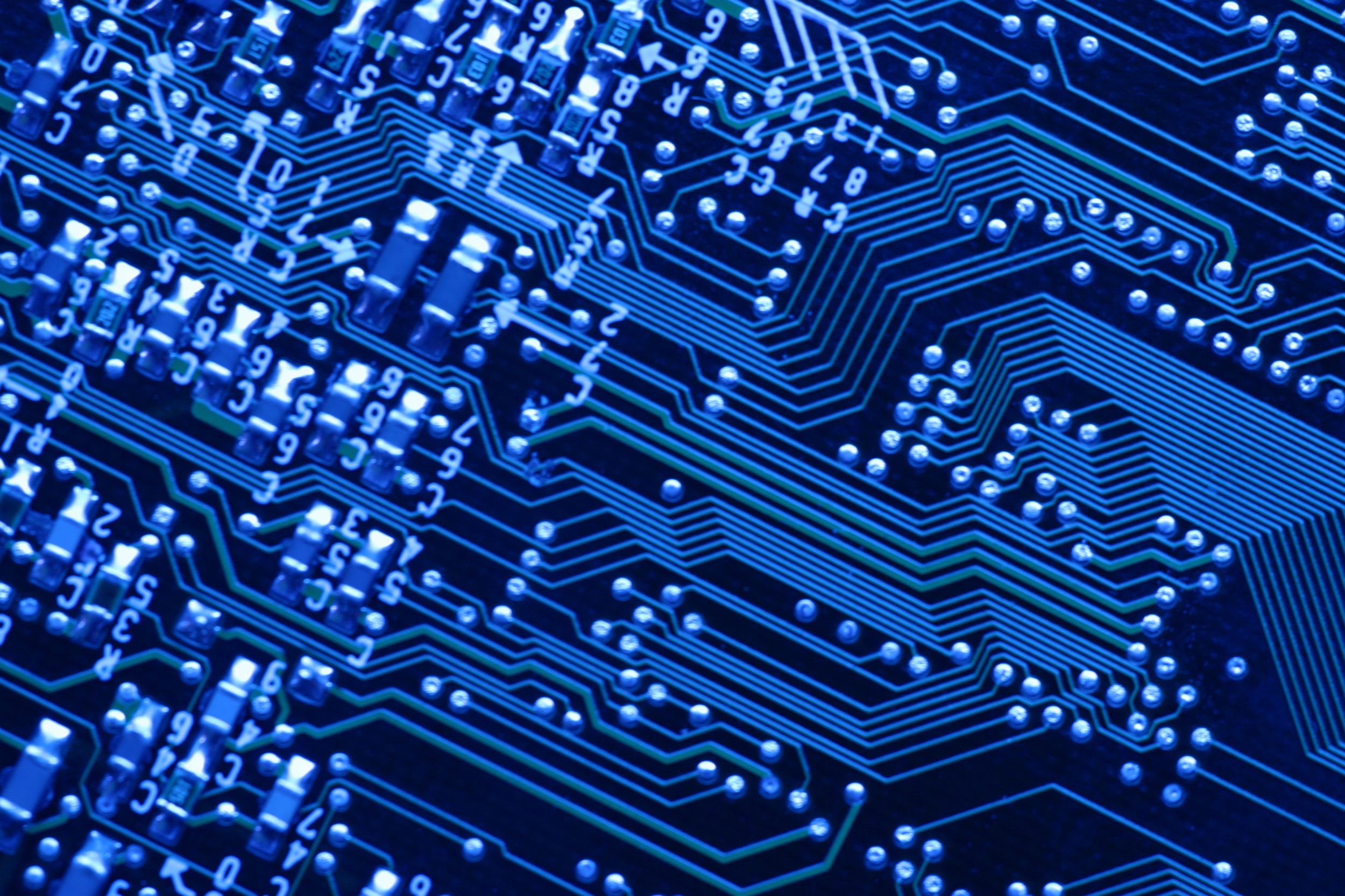Building Trust in Government through Accessible Information for the Public
More than one in four Americans have a disability according to the Centers for Disease Control and Prevention. Federal compliance with Section 508 of the Rehabilitation Act of 1973 increases the reach of Government by making Federal programs and resources accessible to all.
To achieve 508 compliance, digital products must adhere to industry-wide standards for color contrast, alternate text, and PDF tags. 508 compliance is about more than just adhering to regulations – it gives everyone a fair chance to apply for benefits and stay informed.
The Web Content Accessibility Guidelines (WCAG) are a set of international standards that promote the development of web content that is accessible to individuals with disabilities, including those with visual, physical, and auditory disabilities. For example, WCAG 2.0 AA requires that all regular-sized text and images have a color contrast ratio of at least 4.5 to 1. This contrast allows individuals with color blindness or low vision to distinguish visual elements (e.g., color-coded charts).
By complying with these color contrast standards, Federal agencies empower individuals with disabilities to stay informed of current events, benefits, and grant opportunities. One example of high color contrast on a Federal agency’s website is the Department of Homeland Security (DHS) home page. DHS uses a high color contrast for their menu options (e.g., topics, news), with white text against a dark blue banner.
Individuals with visual disabilities use assistive technology, including screen readers, to access resources online. Therefore, it is crucial that documents contain alternate text that provide a clear description of logos and images that contain text. For example, if you hover over the National Terrorism Advisory System (NTAS) logo on the DHS home page, alternate text pops up that says “DHS NTAS: There are no current advisories.” This is an example of well-written alternate text as it adds information that enhances the reader’s understanding of the content. Note that decorative elements, including lines and shapes, that only serve aesthetic purposes do not require alternate text.
Once an author writes alternate text and checks the color contrast, they can use Adobe Acrobat’s built-in Accessibility Checker to conduct a final review. Not only does Adobe Acrobat streamline the process by checking for common compliance errors, but it also allows authors to view their PDF’s tags.
Tags are the structural elements of a PDF, and they play a critical role in accessibility. Screen readers use the tag’s hierarchical structure to convey (i.e., read) written information to individuals with visual disabilities. Incorrect or missing tags lessen the screen reader’s ability to convey information in a clear and cohesive manner.
By adhering to Section 508 and WCAG 2.0 AA, Federal agencies strengthen their public outreach efforts. A clear commitment to accessibility enhances the reach of Federal programs and improves the public’s perception of transparency in the Government, building trust.